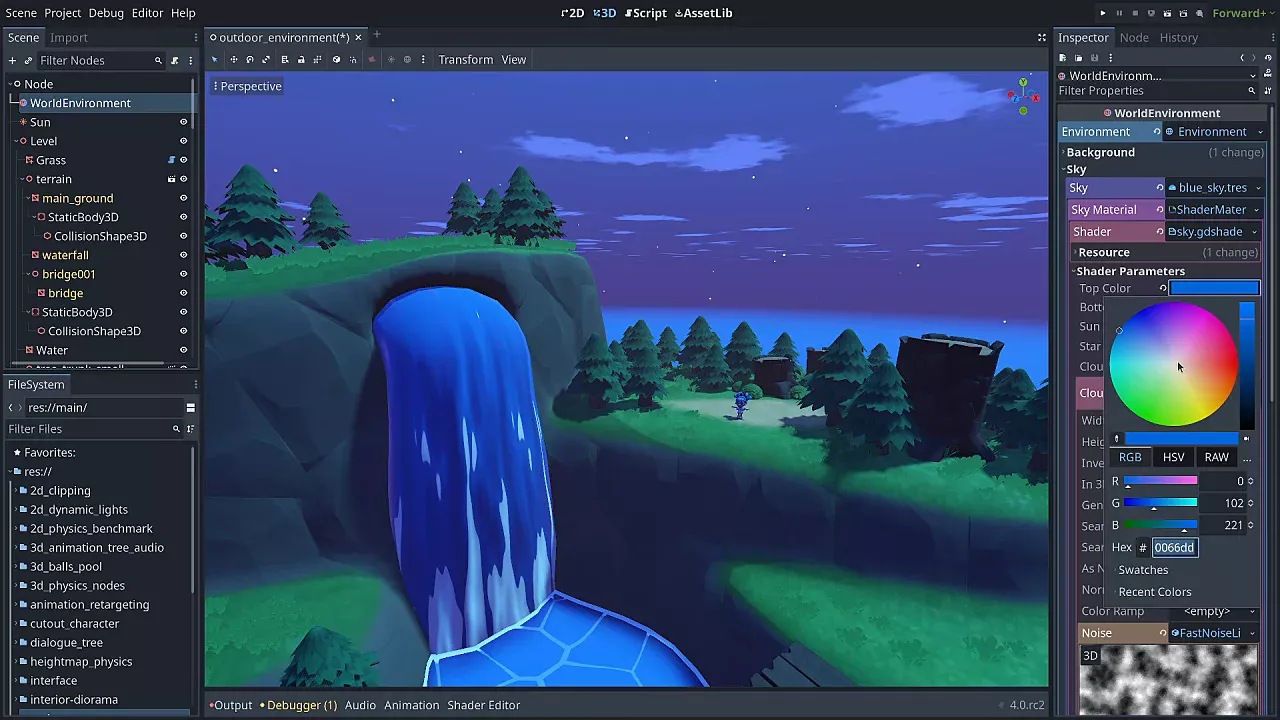How to become a game developer?
Written by Lionel Thirion on March 3rd, 2025
A quick introduction
First of all, let me introduce myself. I'm a UI/UX designer with development skills. Most of my coding skills before game development were related to frontend work; game development was totally new to me, and I learned it by myself following a few online courses.
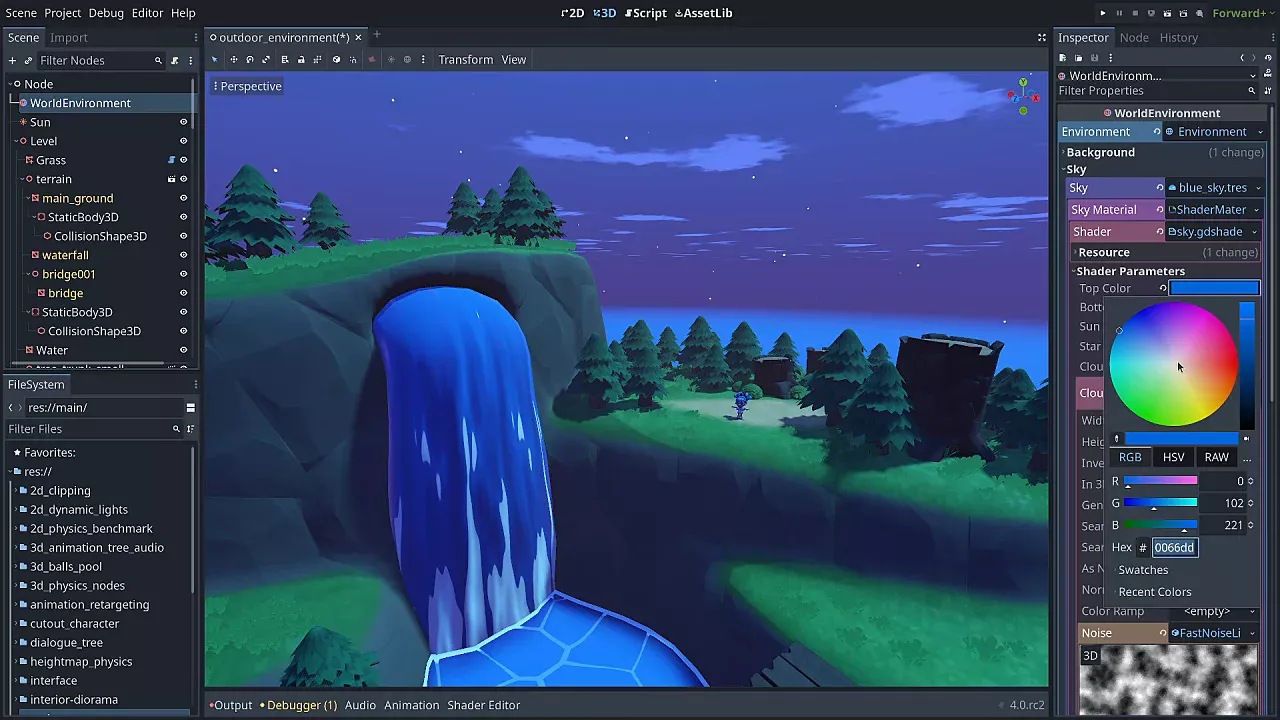
Choosing an Engine
When it comes to game development, the first question you should ask yourself is: what kind of game do you want to make? The answer will help you decide which game engine is the best fit for you. Unless you're feeling ambitious and want to build your own engine from scratch (which requires a lot of time and effort), I'd recommend using an existing engine.
I've tried out a few different engines, and here's what I've found:
- If you're looking to create a 3D game with high-end graphics, Unreal Engine is the way to go.
- For less demanding 3D games, 2D games, or mobile games, Unity is a great choice.
- And if you're looking for a free and open-source alternative to Unity, Godot is definitely worth considering.
Personally, I started out with Unity and developed my project using it. But after the controversy over licensing fees, I made the switch to Godot - and I'm glad I did! I've been happy with the results, and I think Godot is a great option for anyone just starting out.
If you're new to game development and not sure where to start, I'd recommend giving Godot a try. It's free, open-source, and easy to get started with.
Coding is Non-Negotiable
If you’re planning to develop a game all by yourself, I hate to break it to you, but coding will quickly become essential. There’s no way around it—so it’s better to embrace it early and start learning one of the many programming languages used in the game development industry.
Here are three popular languages you should consider if you want to develop a video game:
C++
This is the go-to language for most developers in AAA studios. Its performance is unmatched, which is why it’s widely used for high-end, resource-intensive games. However, C++ is a complex language, and its steep learning curve might not make it ideal for beginners.
C#
The language of choice for Unity (and also supported by Godot), C# is the backbone of many indie games. As a solo developer, I highly recommend** C#** because it’s not only beginner-friendly but also a well-established language used in various industries beyond gaming.
GDScript
Native to Godot and inspired by Python, GDScript is the easiest of the three to learn. If you plan to use Godot, are comfortable with Python, and want a straightforward entry into game development, GDScript is an excellent choice.
In the following paragraph, I will explain how to get started with Godot using GDScript
How to get started
Godot is one of the simplest ways to begin game development. All you need to do is visit the website, download your preferred version, and launch the application. There's no installation required since Godot is fully portable. Additionally, Godot stands out from other game engines by integrating a code text editor directly into the engine, eliminating the need for extra tools to start coding. Also Godot is totally free and open-source, you can modify to your needs !
You can either download the .NET version (if you plan use C#) or the regular version with GDScript. I recommend using the .NET Version because you can use both languages. (Note that you might have to install the .NET SDK which you can find here : https://dotnet.microsoft.com